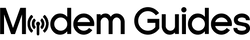ModemGuides
Ubee DDW365 DOCSIS 3.0 Wireless Cable Modem
- Regular price
- $35.00
- Sale price
- $35.00
- Regular price
-
- Unit price
- / per
Out Of Stock
Ubee DDW365 Product Details
- Modem Router Combo: The Ubee DDW365 is a modem router combo with built-in wireless DOCSIS 3.0. It features 8x4 channel bonding which supports wired internet download speeds of up to 343Mbps.
- Integrated 4-port WiFi Router: Integrated 4-port WiFi router allows for wireless surfing, streaming, and accessing media from all devices throughout your home.
Ubee Modem DDW365 Specs
- Internet Download Speeds: Supports internet download speeds up to 343Mbps.
- Built-in 4-port Wireless Router: Features a built-in 4-port wireless router to connect wired devices such as printers, desktop PCs, and gaming consoles directly.
Ubee DDW365 Compatibility
- Provider Compatibility: Compatible with a few providers in the US. Technicians have had successful activations with Cox and Charter Spectrum. Always call your provider to confirm compatibility before ordering.
What's Included:
- Ubee DDW365 Cable Modem
- Ethernet Cable
- Power Supply Cable
- Online Installation Manual
Will this work with my internet company?
- Service Compatibility: This Ubee modem is primarily used and is compatible with Cox, Charter, TWC, and Spectrum service in most areas. Always contact your service provider's customer service to confirm that this model will work with your service plan.
Ubee DDW365 Manuals & Guides
- Activating DDW365 Modem: Takes about 30-45 minutes. Begin by taking a picture of your modem's sticker for easy reference of the Serial Number and MAC during activation.
- Change DDW365 WiFi Password: Access the modem's settings via its IP address (default is often 192.168.100.1). Use username and password (usually "user") to login and navigate to wireless settings to change the SSID and network key.
- Find Your IP Address: Use command prompt on a Windows computer and type "ipconfig" to find the internal IP address for accessing the modem's settings.
- Reset DDW365: Locate the reset button on the back, use a paperclip to press and hold for 30 seconds, then let the modem reboot for 5 minutes to restore to factory settings.
- 4-Port
- Cable Modem
- Cox
- DOCSIS 3.0
- Modem Router
- Modem Router Combo
- Preferred 150
- WiFi
- Wireless
- Wireless Modem
- WPA
- WPS


Recommended Products