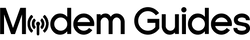CenturyLink C4000XG High-Speed DSL Modem with Wi-Fi 6 & Enhanced Security
- Regular price
- $99.97
- Sale price
- $99.97
- Regular price
-
- Unit price
- / per
Elevate Your Internet Experience with the C4000XG DSL Modem
Discover Unmatched Speed and Reliability
The C4000XG DSL modem brings cutting-edge Wi-Fi 6 technology into your home or office, delivering unprecedented internet speeds and a robust, reliable connection. Designed to support a wide range of internet speeds, this modem is perfect for high-bandwidth activities like streaming in 4K, competitive online gaming, and large file downloads. Experience the future of internet connectivity today and never worry about buffering or lag again.
Optimized for Efficiency and Range
Smart Connect for Seamless Performance
The C4000XG's Smart Connect feature intelligently assigns devices to the best available Wi-Fi band, ensuring optimal performance for all your connected devices. Whether you're video conferencing, streaming your favorite show, or working on cloud-based applications, Smart Connect balances your devices across the 2.4 GHz and 5 GHz bands to maintain smooth, efficient connectivity.
Expand Your Coverage with Mesh Networking
With support for mesh networking, the C4000XG allows you to expand your Wi-Fi coverage to every corner of your space. This feature is ideal for larger homes or offices, ensuring that you enjoy consistent and powerful Wi-Fi no matter where you are. Say goodbye to dead zones and weak signals—mesh networking ensures your connection is strong, stable, and secure.
Unrivaled Security for Peace of Mind
Advanced WPA3 Encryption
The C4000XG modem is equipped with the latest WPA3 security standard, offering state-of-the-art encryption and protection against security threats. With WPA3, you can rest easy knowing your personal information, sensitive data, and online transactions are safeguarded against cyber threats.
Effortless Setup and Management
Getting your C4000XG DSL modem up and running is a breeze. The intuitive setup process guides you through connecting your modem to your internet service, configuring Wi-Fi settings, and customizing your network preferences. Plus, with easy-to-use parental controls and the ability to set up guest networks, managing your home or office network has never been simpler.
Conclusion: The Smart Choice for Superior Internet
With its combination of blazing-fast speeds, unmatched efficiency, and ironclad security, the C4000XG DSL modem is the ultimate solution for upgrading your internet experience. Whether you're a heavy internet user demanding high performance for streaming and gaming or simply seeking a reliable, secure connection for everyday use, the C4000XG delivers on all fronts. Make the smart choice for your internet connectivity and elevate your online experience today.
Invest in the C4000XG DSL modem and transform your digital life. With advanced features designed to cater to the needs of modern internet users, this modem is your gateway to a faster, more secure, and more enjoyable online experience.
What's Included:
- CenturyLink C4000XG DSL Modem
- Ethernet Cable
- Power Supply Cable
- DSL / VoIP Cable
- Online Installation Manual
Will this work with my internet company?
This GreenWave modem is primarily used and is compatible with CenturyLink service in most areas. To verify that this model will work in your area, always contact your service provider's customer service prior to placing your order with us to confirm that this model will work with your service plan. Some service plan speeds may not be supported.
CenturyLink C4000XG FAQ
Q: What internet speeds can the C4000XG modem support?
A: The C4000XG DSL modem is designed to support a wide range of internet speeds, accommodating the needs of high-bandwidth activities such as streaming, gaming, and downloading. Its performance is optimized by its Wi-Fi 6 technology, which significantly enhances speed capabilities. However, the actual speeds experienced will depend on your internet service provider and your specific service plan.
Q: Does the C4000XG support mesh networking?
A: Yes, the C4000XG supports mesh networking. This allows you to expand your Wi-Fi coverage by connecting multiple compatible extenders, creating a seamless Wi-Fi network across larger homes or spaces. This feature ensures that you can enjoy consistent and robust Wi-Fi connectivity throughout your property.
Q: How do I set up the C4000XG modem?
A: Setting up the C4000XG modem is straightforward. You'll start by connecting the modem to your phone line and power source. Then, use a computer or a smartphone to connect to the modem's network. You can access the modem's setup page through a web browser using the default IP address provided in the manual. The setup wizard will guide you through configuring your internet connection and Wi-Fi settings. For detailed instructions, refer to the user manual or the support section of the manufacturer's website.
Q: Can I connect multiple devices to the C4000XG, and how does it manage so many connections?
A: Yes, the C4000XG can handle multiple simultaneous device connections, thanks to its Wi-Fi 6 technology, which improves capacity and efficiency. The modem's Smart Connect feature intelligently manages the connections by allocating devices between the 2.4 GHz and 5 GHz bands based on each device's needs. This ensures optimal performance even with many devices connected.
Q: What kind of security features does the C4000XG offer?
A: The C4000XG modem is equipped with several advanced security features to protect your network. It supports the latest WPA3 security protocol, which provides robust protection against unauthorized access and ensures your data is encrypted. Additionally, it includes features like firewall protection, parental controls, and the ability to create guest networks to further enhance network security and control.
Q: How do I update the firmware on my C4000XG modem?
A: Firmware updates for the C4000XG modem are typically rolled out automatically by the manufacturer to ensure your device remains up to date with the latest features and security improvements. However, you can manually check for and apply firmware updates through the modem's web management interface. Detailed instructions on how to do this can be found in the user manual or on the manufacturer's support website.
- 2.4GHz and 5GHz
- Dual Band
- MCF
- Modem
- WiFi
- Wireless